After opening the IDE, the first step is to import data. Click on "Import Data" and then in the pop-up screen click on "My Computer".
Next, browse to your computer disk and choose the data file (in this case a csv file containing share prices)
After this, click on the "Next" button. Rapidminer will show you a preview of the contents of the file being uploaded.
Check whether everything is fine. Then click on the "Next" button. The next screen will allow us to make any changes we may need to the data types and column properties.
Click "Next" after making changes as needed.
Choose a location and click "Finish".
The data has now been uploaded into Rapidminer's local repository.
After this you can start building various processes using machine learning models!
Cheers,
Kallol

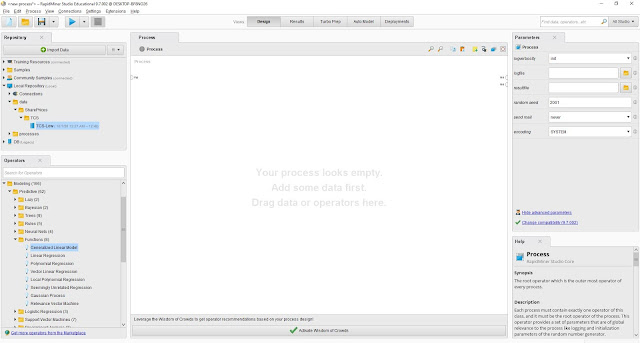

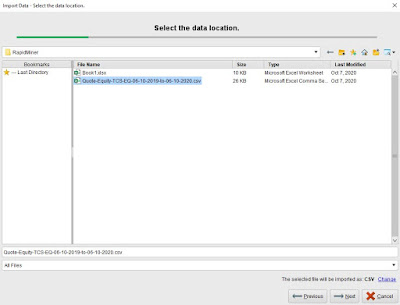




No comments:
Post a Comment